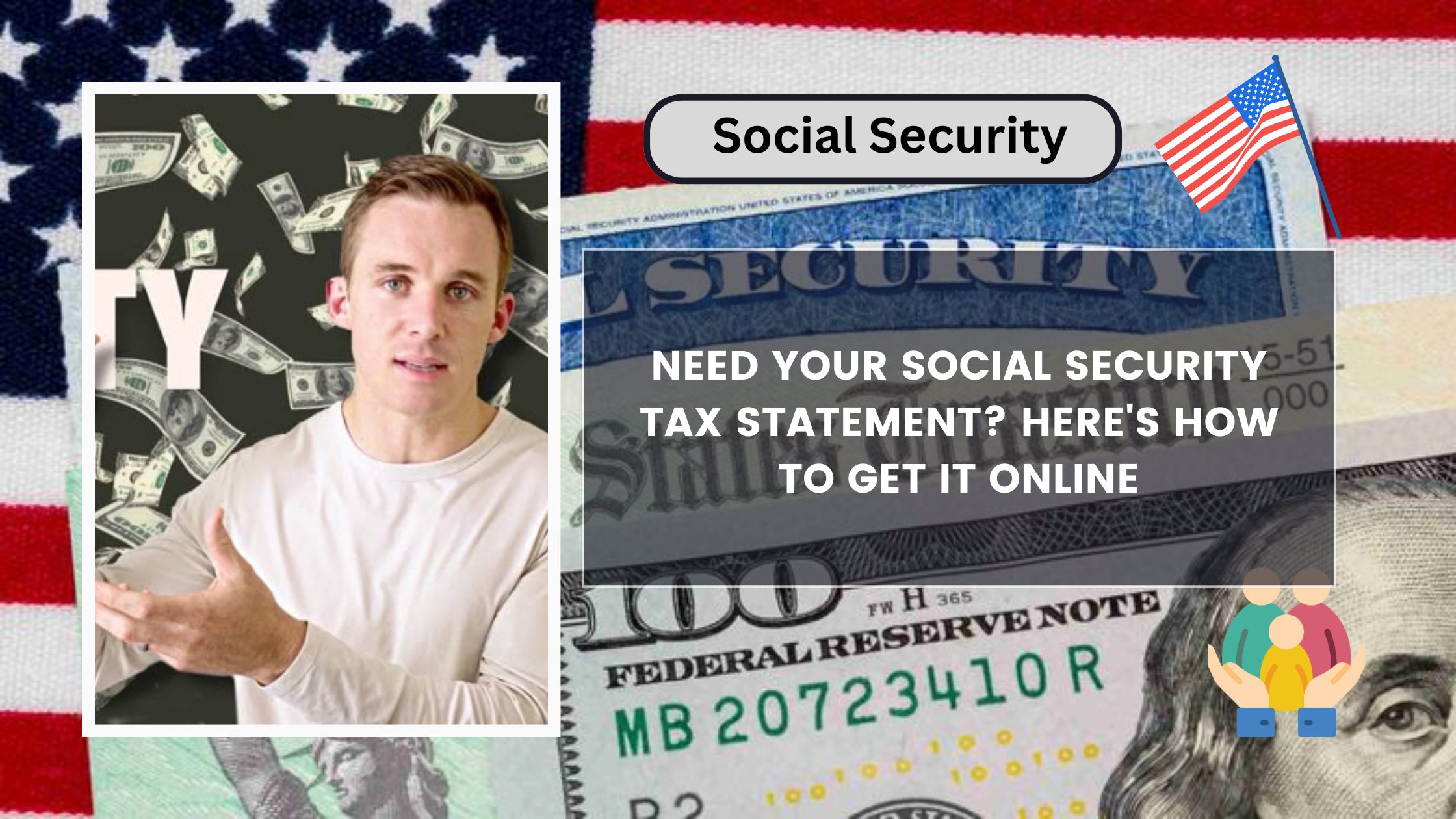Everyone who receives Social Security benefits needs a tax statement each year. This statement shows how much money you got from Social Security and is important when you file your taxes. Good news—you don’t have to wait for a paper copy in the mail. You can get it online quickly and easily! Let’s break it down step by step so you can get your Social Security tax form without any confusion.
What Is a Social Security Tax Statement?
A Social Security tax statement is also called Form SSA-1099. If you receive benefits like retirement, disability, or survivors benefits, this form tells you how much you were paid in the last year. It also shows how much, if any, tax was taken out. If you’re not a U.S. citizen but live outside the U.S., your form will be called SSA-1042S.
Why Do You Need This Statement?
You need this form to report your income when you do your taxes. Even if you don’t owe any taxes, it helps the IRS know how much money you received. Your tax preparer or any online tax filing site will ask for the numbers from this form.
When Is It Available?
Every year, the Social Security Administration (SSA) mails the form in January. But sometimes, you may not receive it. Maybe it got lost, or you threw it away by mistake. No worries—you can get a replacement online, anytime after February 1.
How to Get Your Social Security Tax Statement Online
Step 1: Create or Sign In to Your my Social Security Account
Go to the official SSA website: www.ssa.gov/myaccount.
Click “Sign In or Create an Account.”
If you already have an account, just log in. If not, follow the steps to create one. You’ll need some basic info like your name, birthday, and Social Security number.
Step 2: Access Your Tax Form
Once you’re logged in, look for the section that says “Replacement Documents.”
Click on “Get a Benefit Statement (SSA-1099/SSA-1042S).”
Step 3: Download or Print
You can view, download, or print your form. It’s that easy! You don’t have to wait days for the mail.
Who Can Use the Online Option?
Most people who get Social Security benefits can use this service. But if you’re a representative payee (someone who manages benefits for someone else), you might not be able to get the form online. In that case, you may need to call SSA directly.
Is It Safe to Get It Online?
Yes! The SSA uses a secure login system to protect your information. Just make sure you’re using the official website and not a fake one.
Can You Still Get a Paper Copy?
Yes, if you prefer to receive it by mail, the SSA will still send it out in January. If you lose it later, you can either request a copy by phone or just go online and print a new one.
Tips for a Smooth Experience
- Don’t wait too long. Tax season gets busy, and you don’t want to delay your refund.
- Save a digital copy. That way, you’ll always have it on your computer or phone.
- Double-check the website. Only use www.ssa.gov to keep your information safe.
Conclusion
Getting your Social Security tax statement online is fast, free, and secure. If you’ve lost your paper copy or just want to get things done quickly, the my Social Security account is the way to go. In just a few clicks, you’ll have everything you need to file your taxes. It’s one less thing to worry about during tax season—and it puts the control right in your hands.